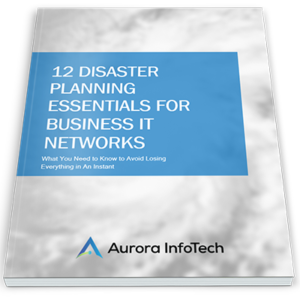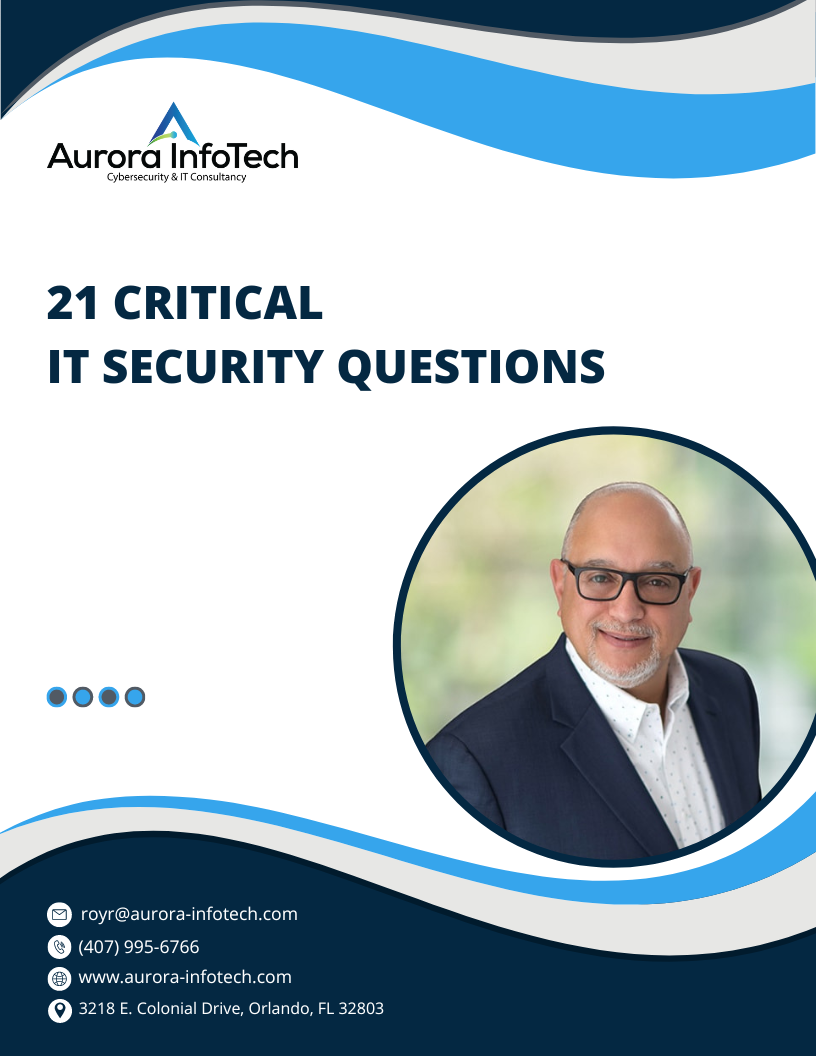As you are aware the landscape of Cybersecurity threats is everchanging. Online security is something that should get everyone’s attention, especially given the recent Facebook Security Data Breach.
Online security is something that should get everyone’s attention. Threats exist all around us: ransomware, viruses, spyware, social engineering attacks and more. There’s so much you need to know to keep your personal and business information safe.
But… where do you start? As trusted cybersecurity professionals, we want to help you get educated and stay informed. That’s why during National Cybersecurity Awareness Month our goal is to give you all the information you need to stay ahead of the bad guys and keep your business secure.
How can we help? We’ll be sharing valuable and timely information on cybersecurity in our Blog, Podcast Network, in our newsletter, and on all of your favorite social media sites.
What should you do? Read our Blog, Listen to our Podcasts, Follow our Social Media channels, or subscribe to our Free Cyber Security Tip of the Week email to always stay one step ahead of hackers and cyber-attacks. You can also Give us a Call for personalized solutions.
Being cybersecurity aware means that you understand what the threats are and take precautions to prevent them.
Here are some important reminders:
- Never give out your password. Don’t share it over the phone either. You never know who’s listening.
- Don’t click on links that are sent to you via unsolicited emails or from someone you don’t know.
- Use complex passwords that are difficult to guess and use different ones for different programs and computer devices.
- Don’t reveal your personal, business or financial information in emails.
- Don’t respond to email solicitations.
- Keep software, browsers and operating systems up to date, so they stay free of vulnerabilities.
- Encrypt your files to ensure unauthorized people can’t access them.
- Be careful when using public Wi-Fi networks – don’t conduct sensitive activities like banking or shopping with credit cards on public Wi-Fi.
- Remember your physical surroundings and don’t leave your computer devices unattended in public or easy-to-access areas.
- Only use websites that begin with “https://” when visiting online shopping, banking or other sites where you will be entering your private information.
- Keep your online presence private. Don’t publish your email address online on social network sites.
What else should you watch out for?
Malicious Emails
These typically come in the form of a request from a trustworthy organization like a financial institution.
The email may urge you to act quickly, saying that your account has been compromised or a request can’t be fulfilled. The purpose of the email is to get you to provide confidential information to rob you of your money or identity credentials.
Take precautions and contact the company directly to see if the email is legitimate.
When you search for the company, don’t use any information in the message. Perform your own search online.
Ransomware
This is a type of malware that accesses your files and locks (encrypts) then demands payment to unlock them.
It’s not suggested that you pay the ransom as this is not a guarantee that you’ll get your files back.
Hopefully, you have a secure, offsite copy of all your files so you can recover your data.
Viruses
These are harmful computer programs that can be transmitted from device to device.
Viruses operate in different ways but they are all designed to create havoc, and some provide criminals access to data on infected devices.
If your computer acts irregularly, report this to your supervisor right away. This could be caused by a virus.
Spyware
Spyware downloads onto your devices without your permission when you visit an unsafe website or click on a malicious attachment.
It can make your computer do things like open advertisements or even track your online movements.
Botnets
These are networks of computers that get infected by malware. The criminals can remotely control these botnets to gain confidential or financial information or launch an attack on your network.
Spam
This is like getting junk mail but by email. These are unsolicited and unwanted.
Phishing
This is where a criminal sends an email that contains a malicious link to collect personal or financial data or to infect your computer with malware and viruses.
Spear phishing is where the criminal uses attacks against specific targets to collect information to gain access to IT systems or a list of customers.
Spam and phishing messages aren’t limited to email. They also appear on social media sites and in text messages. Think before you act and adopt the motto: “When in doubt, throw it out!”
What to do if you become a victim of cybercrime?
- Report it to the appropriate people in your organization, including your network administrator.
- If you think your financial account was compromised, contact your financial institution immediately and close your account.
- Watch for any unauthorized charges in your bank or credit card accounts.
Need more help?
We’re here for you.
These are just some of the protections and service we can offer:
- Vulnerability Scanning & Assessments
- Cybersecurity Compliance Assessments
- 24/7 Network and Endpoint Security Monitoring for Cyber Threats
- Data Backup & Disaster Recovery
- Managed Firewall Solutions
- Multi-Factor Authentication Solutions
- Log Correlation and Monitoring
- Advanced Endpoint Protection with Ransomware Rollback
- Secure WiFi & Network Configurations
- Quarterly Vulnerability Remediation Efforts
- IT Security Planning and Milestones
- Incident Response Management
- Breach Notification Alerts
- Security Awareness Training for your employees, so they don’t accidentally expose your organization to cybercrime
- Dark Web Monitoring
- Virtual CIO Services
- Advanced DNS Security
- Security Policies & Procedures
- Internet Connectivity Optimization
We hope the info provided herein helps to make your online world a bit safer. Remember, we’ll be posting timely cybersecurity information for you in our Cybersecurity Tip of the Week emails, Blogs, Podcasts, newsletters and more.
Concerned about the security status of your business IT network? We can help… Call us to schedule A FREE Consultation.Aurora InfoTech is a premier managed services provider specializing in both network security and information technology. Give us a call today at (407) 995-6766 to discuss your network security concerns, and to learn more about how we can help you secure your business IT network.
Want more Tech Tips & Security Strategies?
Sign-up for our Free Cyber Security Tip of the Week email to always stay one step ahead of hackers and cyber-attacks.

Roy Richardson
Managing Partner & Co-Founder
Roy Richardson is a co-founder, Managing Partner, and CTO of Aurora InfoTech LLC, a leading Cybersecurity & IT consulting firm in Orlando, Florida. He is also a co-author of the Amazon Bestselling book, "Hack Proof Your Business", a Cybersecurity guide for business owners & executive leadership.
Roy has 20+ years of executive management & engineering experience in the Cybersecurity, Information Technology, and Telecommunication industries. The vast experience he gained over the course of his career has given him a unique perspective that allows him to relate to a broad spectrum of business & technology challenges.
Free Guide: Disaster Planning for Business IT Networks
Every business should have some type of plan in place for continued operation after a disaster. Hopefully, you’ll never need it, but having a simple plan will make you sleep a lot easier at night knowing you have a way to continue to operate when disaster strikes.
This report will reveal 12 important planning strategies you should have in place now to protect yourself from common data-erasing disasters including natural hazards, human error, cybercriminals, hardware failure, software corruption, and other IT failures.