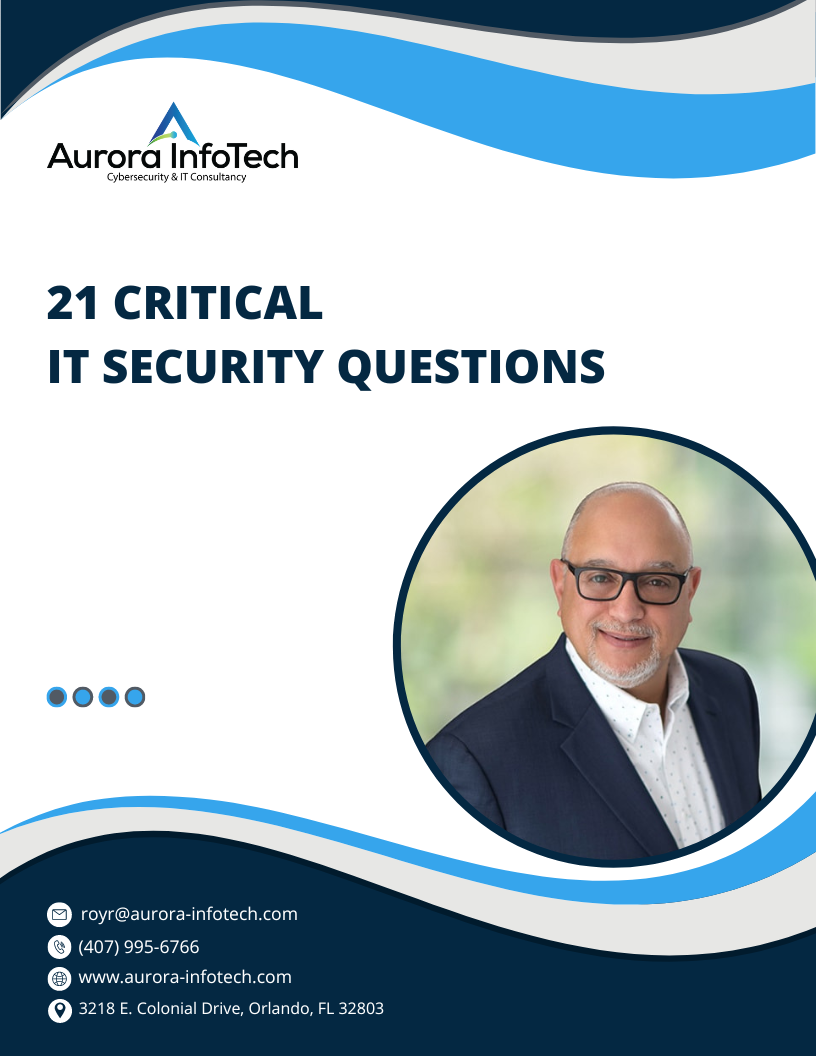Hey everybody, it’s Roy here from Aurora InfoTech in Orlando; It’s a beautiful afternoon, the sun is setting here. Great weather on the outside. I wanted to spend two minutes with you to cover an important topic here, that seems to be at the root of some of the Cybersecurity issues. Just some little tidbits here on things you can do today to improve what I call your “Security Posture.”
Okay, and today I wanna focus a little bit on passwords and why passwords are critical and why they often get us in trouble. Now, you know a password is something that you put on an account to keep people from getting into your areas, right? Your realm.
The problem, of course, is that we, as humans, we suffer from something called “Password exhaustion,” we can generate a million passwords, but we have a tough time remembering what those passwords are. And to give you an example, if I were to put a piece of paper in front of you right now, and ask you to write down at least 25 different passwords. And I took that paper away and asked you maybe an hour or two from now, to remember what those passwords are. You probably wouldn’t be able to remember all 25. And let’s push it out a couple of days, and you might [actually] remember just a handful.
So, we are kind of like the path of least resistance. We’re like water, we like the path of least resistance, and we’re creatures of habit. So, what we end up doing, of course, is utilizing the same passwords over and over and over. And while that may have worked in the past, today it’s a dangerous trend, because what ends up happening, of course, is that, that one password that you utilize on all your different online sites. If any of those sites ever experiences a data breach or gets compromised, and that password gets down to the Dark Web or in the hands of hackers, they now have the key to undo your entire online kingdom.
So, how can you overcome the human limitations of not being able to remember different passwords? Well, you should use a password manager. I happen to use Dashlane; There are many others out there, but use one. It integrates with your web browser and installs on your computer, your tablet, and your phone to synchronize your passwords across all three devices. The beautiful thing is, whenever you go to a website that is not in the password manager, it will come up and say, “Hey, would you like me to create “a unique password for you?” Now here’s the thing, it’ll go out, it’ll create that unique password, it’ll store it in the password manager. You don’t have to worry about that because the next time you visit that site, the password manager will automatically log you in using that password that it has stored inside of its system.
One other point I would like to point out is that you should try to utilize a passphrase if you have to make up a password. Use a passphrase, use a structured sentence passphrase, something that is unique to you. Make sure you put in uppercase letters, lowercase letters in there, sprinkle in some numbers and some special characters. But you know, and spaces, most people don’t know, but a password field can hold up to 64 characters.
So, let’s recap real quick. Passwords, if you continue to use the same password over and over and over, you’re going to find yourself in problems, and you can mark my word on that. Number two, use a Password Manager, you can go online and search for Password Manager. Some of them are free, some require a subscription, but at least use one, and you can have one installed on your phone, your tablet, your PC, your Mac, whatever it is, and they’ll all synchronize, etc. Let the password manager go out, scan all your existing passwords. STOP, STOP storing passwords in your browser, let it bring in all those passwords, and go out and change all the ones that you have there to a unique password and use a Passphrase if you need to use a password.

Roy Richardson
Managing Partner & Co-Founder
Roy Richardson is a co-founder, Managing Partner, and CTO of Aurora InfoTech LLC, a leading Cybersecurity & IT consulting firm in Orlando, Florida. He is also a co-author of the Amazon Bestselling book, "Hack Proof Your Business", a Cybersecurity guide for business owners & executive leadership.
Roy has 20+ years of executive management & engineering experience in the Cybersecurity, Information Technology, and Telecommunication industries. The vast experience he gained over the course of his career has given him a unique perspective that allows him to relate to a broad spectrum of business & technology challenges.
Are Your Business Credentials Exposed on the Dark Web?
1 of 3 small business employee’s email addresses and COMPANY passwords are on the Dark Web!
60% of businesses fail as a result of data breaches!
Free Dark Web Scan