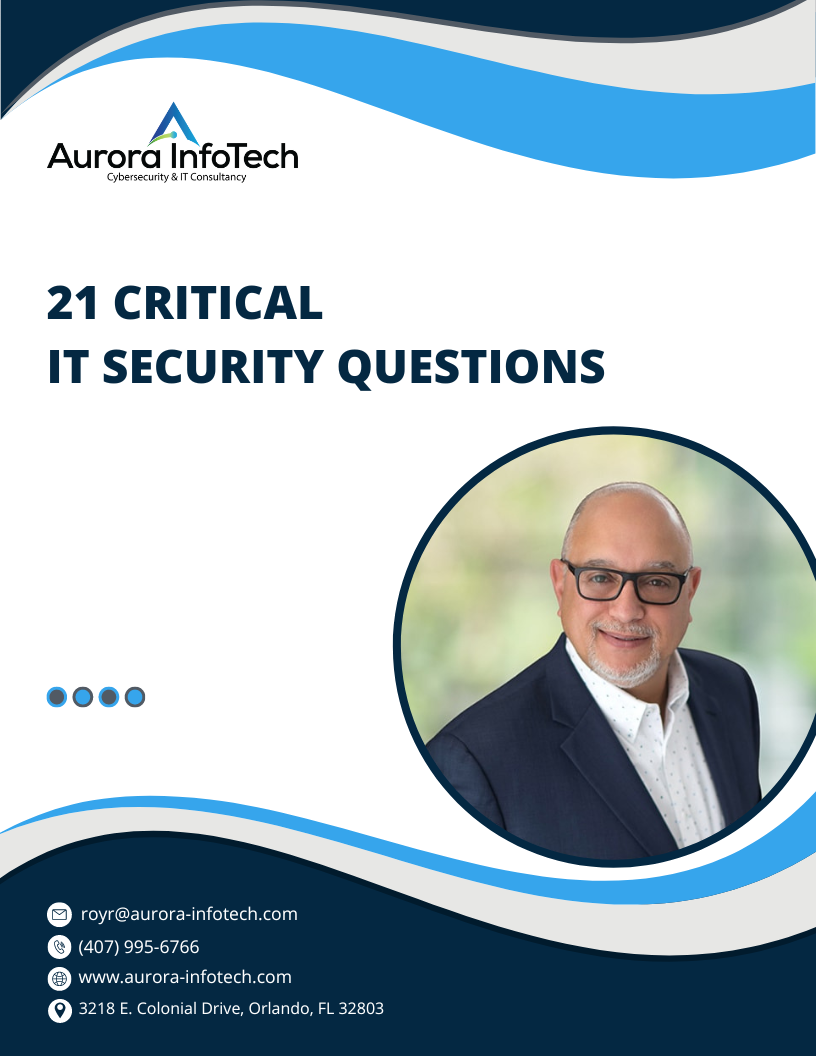![]() Have you ever chatted casually about a product with your phone nearby, only to be bombarded with ads for it on social media? It’s not just listening; your phone’s also tracking you! Between built-in features and apps, your device knows a lot about your movements and habits.
Have you ever chatted casually about a product with your phone nearby, only to be bombarded with ads for it on social media? It’s not just listening; your phone’s also tracking you! Between built-in features and apps, your device knows a lot about your movements and habits.
But don’t worry – there are ways to limit the spying. In this guide, we’ll reveal why it’s risky, the top six ways your phone tracks you, and what you can do to put a stop to it.
Why Should You Care?
Your data is a goldmine, especially for marketers. They use it to target you with ads that fit your interests and location. But it’s not just ads you need to worry about – cybercriminals are also eager to get their hands on this information. Here’s why phone tracking could be a serious privacy and security threat:
- Privacy Intrusion: Apps and websites gather details about your location, routines, and even behaviors without your full consent. This tracking can make you a target for aggressive ads and even data harvesting.
- Identity Theft & Fraud: If your location information is compromised, it could lead to identity theft or fraudulent activities. Cybercriminals can exploit this data to access accounts without permission and obtain sensitive personal information.
- Physical Safety Risks: Real-time tracking could expose you to physical dangers, as criminals could potentially use your location data to harm or stalk you.
How Your Phone Tracks You (And How to Stop It)
- Location Services: Your phone’s GPS tracks you in real time and logs locations you visit often. It’s handy for navigation but can reveal patterns about your daily life.
-
- Turn it off:
-
-
- iPhone: Go to Settings > Privacy & Security > Location Services. You can disable it or control permissions for each app. Under System Services, find and turn off Significant Locations.
-
-
-
- Android: Go to Settings > Location > App Permissions to turn off location tracking for apps or disable it entirely. Clear your location history as well.
-
- App Permissions: Apps often request access to your camera, microphone, and contacts. Many collect data even when not in use, so reviewing permissions regularly is essential.
-
- Turn it off:
-
-
- iPhone: Go to Settings > Privacy & Security. Check permissions for each category, like Camera and Microphone.
-
-
-
- Android: Go to Settings > Apps > Permissions to manage app access to personal data.
-
- Wi-Fi and Bluetooth: Constantly scanning for Wi-Fi and Bluetooth connections can reveal your location based on the networks you interact with.
-
- Turn it off:
-
-
- iPhone: Swipe down from the top-right corner to disable Wi-Fi and Bluetooth. For more control, go to Settings.
-
-
-
- Android: Go to Settings > Location > Wi-Fi & Bluetooth Scanning and turn these off.
-
- Browsing Activity: Web browsers track your search and browsing history, creating profiles to serve targeted ads.
-
- Turn it off:
-
-
- Use private or incognito modes when browsing. In Chrome, go to Settings > Privacy & Security to manage Web & App Activity. Clear browsing data regularly.
-
- Ad Tracking: Your device assigns you an advertising ID to track your activity across sites and apps, serving ads based on your interests.
-
- Turn it off:
-
-
- iPhone: Go to Settings > Privacy & Security > Tracking and toggle off Allow Apps to Request to Track. Then go to Apple Advertising to limit personalized ads.
-
-
-
- Android: Go to Settings > Privacy > Ads, and enable opt-out of ads personalization.
-
- Social Media & Search Engines: Platforms like Facebook and Google track your searches, interactions, and location for targeted ads and recommendations.
-
- Turn it off:
-
-
- Adjust data collection settings on each platform. For Google, go to Data & Privacy in your account settings. On social media, look for Privacy Shortcuts to control ad preferences.
-
Why This Matters for Business Owners
Your privacy matters – and so does your business’s security. Just as these tracking methods invade your personal space, they can expose your business to risks like data breaches or identity theft. Limiting tracking protects you and safeguards your business activities, customer interactions, and sensitive communications.
Take action to secure your data today! Schedule a FREE Discovery Call with our team, and we’ll help protect your entire network. Our experts identify vulnerabilities and provide tailored solutions to keep your business safe. Ready to start? CLICK HERE or call us at (407) 995-6766.