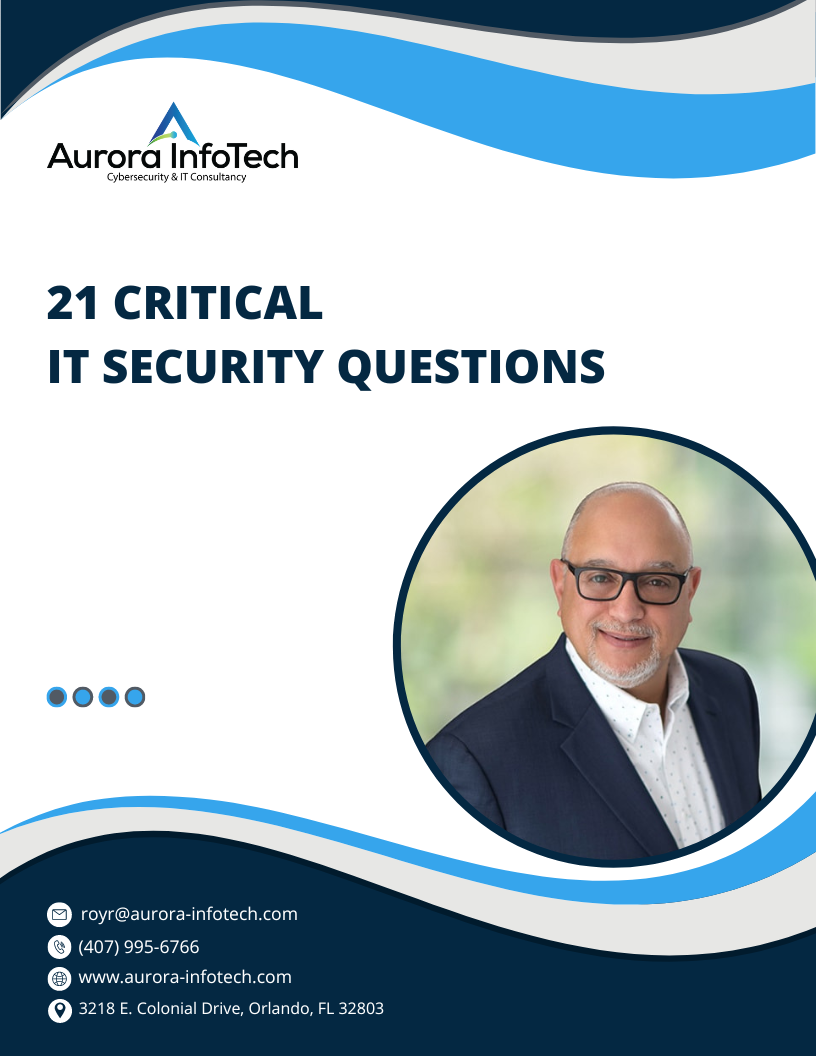It Only Took One Click…
It Only Took One Click…
It started like any other day. A team member opened their inbox, saw a message that looked routine, and clicked.
Within minutes, the business was in chaos—client data was exposed, financial systems were at risk, and operations came to a grinding halt. The cause? A stolen password. The solution that could’ve stopped it cold? Multi-Factor Authentication (MFA).
Here at Aurora InfoTech, we’ve seen this scenario play out more often than we’d like—especially among small businesses in Central Florida. But the good news? You can stop this from happening to your business with just one smart move.
Why MFA Is a Must-Have, Not a Maybe
Cybercriminals don’t just go after the big players anymore. In fact, nearly 43% of cyberattacks now target small businesses. Hackers love easy targets—and if you’re still relying on a single password for security, you’re exactly that.
Multi-Factor Authentication (MFA) adds an extra layer of defense, requiring users to prove who they are in more than one way—making it exponentially harder for attackers to get in, even if they’ve stolen a password.
At Aurora InfoTech, we believe that every small business in Orlando and beyond deserves world-class protection—and MFA is one of the easiest, most affordable places to start.
What Is MFA—and Why Does It Matter?
MFA uses at least two of these three factors:
- Something You Know – A password or PIN. Simple, but easily stolen.
- Something You Have – A smartphone with a verification app or code generator.
- Something You Are – Biometric data like a fingerprint or face scan.
Increasing the number of security layers makes it more challenging for hackers to infiltrate your system.
How to Implement MFA in Your Business: A Step-by-Step Guide
- Evaluate Your Risk
Start by reviewing which systems need the most protection—such as:
- Business email accounts
- Cloud services (like Microsoft 365 or Google Workspace)
- Online banking and finance platforms
- Customer databases
- Remote access systems
Prioritize these for MFA implementation first.
- Make Your Calendar Work for You
Some popular options for small businesses include:
- Google Authenticator – Free and simple to use
- Duo Security – User-friendly and scalable
- Authy – Great for syncing across devices
- Okta – Enterprise-level features, flexible plans
Not sure which one fits your business? We can help you choose the right fit.
- Roll It Out Across Your Team
Once you’ve selected a tool, enable MFA on all key systems and applications. Train your team, especially those working remotely, and make MFA use a standard practice—not an optional one.
- Keep It Current
Your Cybersecurity efforts should evolve alongside threats. Be sure to:
- Update MFA tools and methods regularly
- Remove access from former employees
- Provide device recovery options (e.g., backup codes)
Common MFA Challenges—and How to Overcome Them
- “It’s inconvenient.” → Provide training and show how it prevents real-world threats.
- “It won’t work with our systems.” → Choose solutions with strong integrations.
- “It costs too much.” → Start with free options like Google Authenticator and scale as needed.
- “What if someone loses their device?” → Set up recovery plans and policies in advance.
Cybercrime Doesn’t Wait—Why Should You?
Every day without MFA is a gamble. One bad click, and your business could face data loss, legal issues, and serious financial damage.
Here at Aurora InfoTech, we specialize in helping small businesses in Orlando and Central Florida implement the exact security layers you need without overwhelming your team or your budget.
Call us at (407) 995-6766 or CLICK HERE to schedule your FREE discovery call.