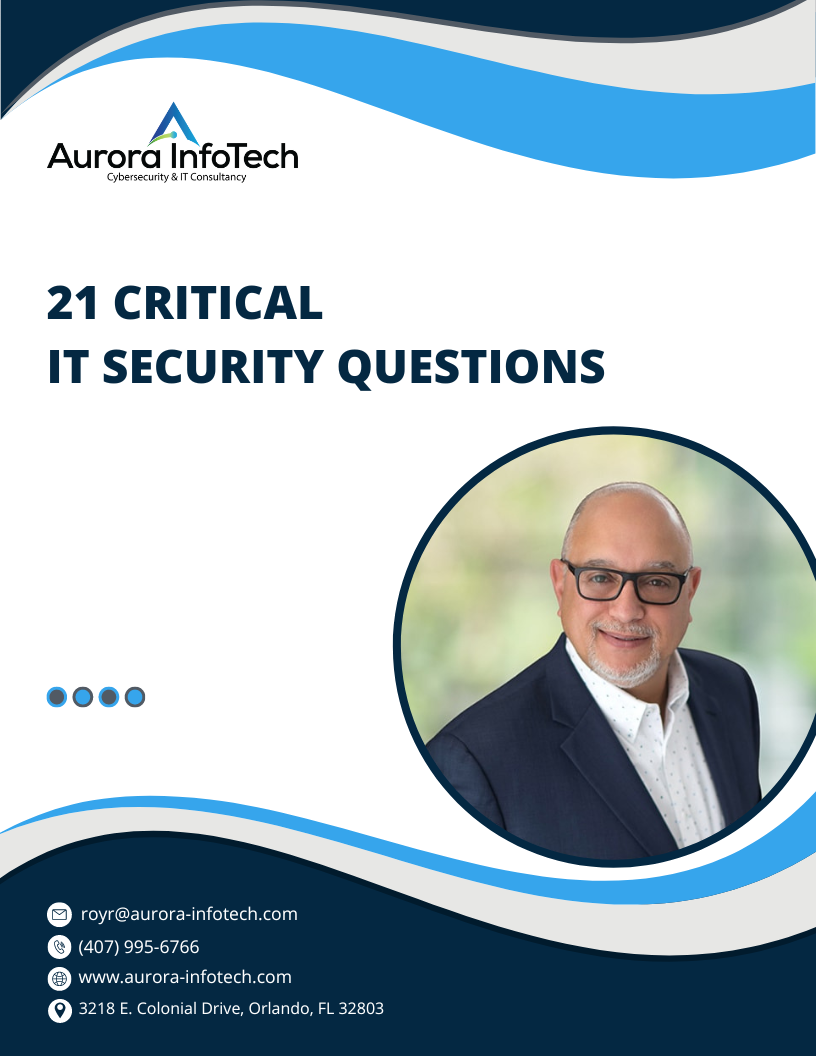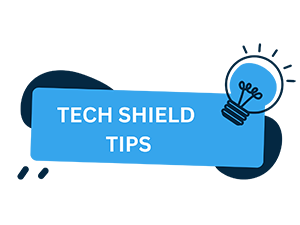
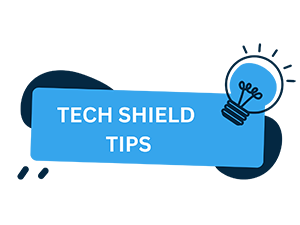
Cybercriminals are constantly refining their methods, and one of the more recent tactics involves the misuse of Microsoft Office Forms to execute intricate phishing schemes. These scams, known as two-step phishing, use multiple layers of deception to extract confidential information from unsuspecting individuals.
How Does This Tactic Work?
- Initial Approach: The attack usually begins with an unsolicited email posing as a legitimate communication from a trusted contact. The email includes a link to what seems to be a genuine Microsoft Office Form.
- Filling Out the Form: Upon clicking the link, the recipient is led to a form that asks for sensitive details, such as usernames, passwords, or financial data, under the pretense of a routine business operation.
- Redirect to Phishing Page: After submitting the form, the victim is directed to a fake login page that closely mimics a well-known site, making it extremely challenging to detect fraud.
- Data Theft: If the victim enters their credentials on this fraudulent page, the attacker captures and can exploit this information for illegal activities like identity theft or unauthorized access to systems.
Why Are Microsoft Office Forms Being Targeted?
Microsoft Office Forms is a widely used tool across industries for gathering data, conducting surveys, and managing feedback. Its frequent use in businesses makes it an appealing option for cybercriminals seeking to abuse users' trust in Microsoft platforms.
How Can Your Organization Stay Protected?
To protect your operations from these phishing tactics, consider the following security practices:
- Staff Awareness and Training: Continuously educate your team on recognizing phishing emails and deceptive forms. Emphasize the importance of double-checking the authenticity of any requests for personal or sensitive details.
- Enhanced Password Practices: Encourage employees to use strong, unique passwords across platforms and implement regular updates to password policies to prevent unauthorized entry.
- Two-Factor Authentication (2FA): Enable 2FA on all important accounts. This adds a secondary layer of security, ensuring that unauthorized access is prevented even if login credentials are compromised.
- Phishing Drills: Run routine phishing simulations to evaluate your team's preparedness and identify potential gaps in your defense strategy.
- Ensure System Updates: Keep all software, including Microsoft Office tools, up to date with the latest security patches to minimize vulnerabilities that attackers could exploit.
By staying informed about how these phishing schemes work and adopting proactive Cybersecurity measures, businesses can significantly lessen their risk of being victims of these threats.
Aurora InfoTech Is Here to Support You
At Aurora InfoTech, we are dedicated to assisting businesses in enhancing their Cybersecurity defenses. With our team of experts and comprehensive solutions, we help ensure your systems and data are protected against evolving cyber threats. Contact us to find out how we can assist your organization.